Kubernetes Pod Autoscaling with HPA Working Example
Kubernetes Pod Autoscaling with HPA Working Example
In this article, I will show how to scale pods in Kubernetes using Horizontal Pod Autoscaler (HPA). I will consider that you have a deployment running in Kubernetes, and you want to scale it automatically based on CPU or RAM usage.
1 find a spec of deployment
spec:
containers:
- name: mobile-api
image: mobile-api:1
ports:
- containerPort: 8007
volumeMounts:
- name: pv-volume
mountPath: /app/mobile/fileStorage
resources:
requests:
cpu: 100m
memory: 500MiFor autoscaling, most important part is the resources section, where you can specify the minimum amount of CPU and RAM that your pod needs to run.
2 create HPA
kubectl autoscale deployment mobile-api --min=1 --max=3 --cpu-percent=5here we are creating HPA for deployment mobile-api, telling that we want to scale it from 1 to 3 pods based on CPU usage. HPA will check the CPU usage and if it is more than 5%, it will scale the deployment.
3 check HPA
kubectl get hpa
NAME REFERENCE TARGETS MINPODS MAXPODS REPLICAS AGE
mobile-api Deployment/mobile-api 2%/5% 1 3 2 116mby current CPU usage, HPA scaled the deployment to 2 pods.

we can also make stress test to see how HPA works.
4 stress test
kubectl run -i --tty load-generator --image=busybox /bin/shthis will create a pod with busybox image, and we can use it to stress test our deployment.
while true; do wget -q -O- http://mobile-api:8007; donethis will make a request to our deployment every second, and we can see how HPA scales the deployment.
hpa decided to scale the deployment to 3 pods.

we can see HPA events in the events section of the dashboard.
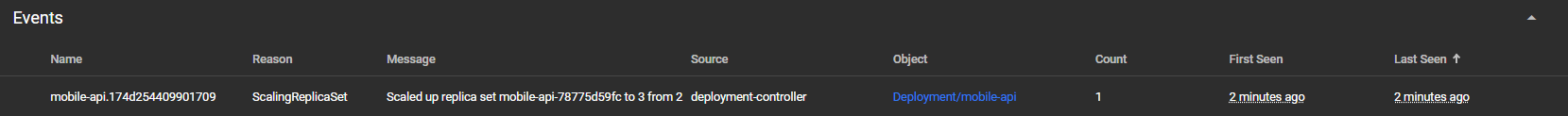
whenever HPA saw that CPU usage is more than 5%, it scaled the deployment to 3 pods. Scaled up replica set mobile-api-78775d59fc to 3 from 2
if we stop the stress test, HPA will scale down the deployment to less pods.
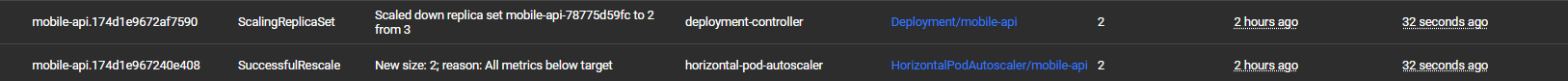
if you need delete HPA, you can use this command.
5 delete HPA
kubectl delete hpa mobile-api