Celery integration to Django working example
Celery integration to Django working example
I won’t explain the basics of Celery, but I will show you how to integrate it to Django and how to use it. for more theoretical information, you can use this Real Python Article
let’s consider that you have a Django project with name Auth and a simple app called authApp and you want to do something asynchronously.
1.1 Install celery
activate your virtual environment and install celery
pip install celerycelery requires message broker to work, so you need to install one of the following:
- RabbitMQ
- Redis
- Amazon SQS
for simplicity, let’s install Redis as Celery Broker and Database Back End I will use Rocky Linux 9 for this example.
1.2 Install Redis service
sudo yum install redis1.3 Enable, Start and check status of Redis
sudo systemctl enable redis
sudo systemctl start redis
sudo systemctl status redisIt should look like this:
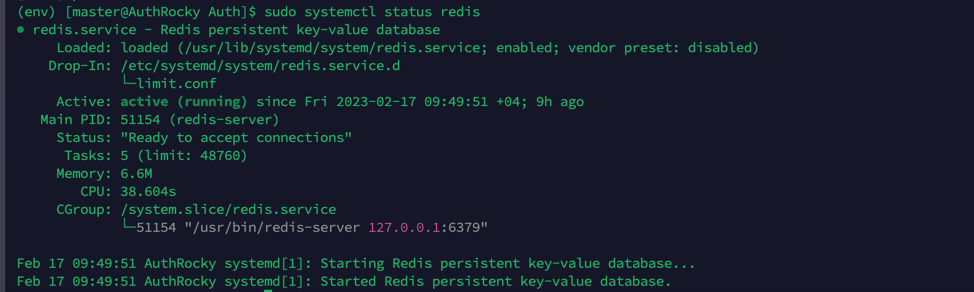
next we need to install the python client for Redis
1.4 Install Redis python client
pip install redis1.5 Add Celery to Your Django Project
in your Django project settings.py file add the following lines:
CELERY_BROKER_URL = 'redis://localhost:6379'
CELERY_RESULT_BACKEND = 'redis://localhost:6379'In folder containing settings.py file, create a new file called celery_module.py
Article mentioned above suggested celery as a name for this file, but I had import error saying file is importing itself, so I used celery_module instead.
import os
from celery import Celery
os.environ.setdefault("DJANGO_SETTINGS_MODULE", "Auth.settings")
app = Celery("authApp")
app.config_from_object("django.conf:settings", namespace="CELERY")
app.autodiscover_tasks()in the above code, we are letting celery know where to search for tasks and creating a Celery instance.
At this point, you’re nearly done integrating Celery into your web app.
create __init__.py file in the same folder as celery_module.py and add the following:
from .celery_module import app as auth_celery_app
__all__ = ("auth_celery_app",)__all__ loads your Celery app when Django starts.
1.6 Create a task
in your Django app in my case authApp, create a new file called tasks.py
and put the function that you want to run asynchronously in Celery.
from celery import shared_task
from django.core.mail import EmailMultiAlternatives
@shared_task
def SendMail(email,template,lang,token=""):
"""
sends email with specified template and lang
"""
subject, from_email, to = "subject", "from@email.com", email
text_content = ""
html = open(f"Authapp/templates/{lang}/{template}", "r").read()
html = html.replace("{TOKEN}", token)
msg = EmailMultiAlternatives(subject, text_content, from_email, [to])
msg.attach_alternative(html, "text/html")
msg.send()
print("sending mail")
return TrueTo transform function into a Celery task, all you need to do is decorate it with @shared_task, which you import from celery:
now you can call this function from anywhere in your project, for example in your views.py file:
from authApp.tasks import SendMail
SendMail.delay(email, "forgot-tokenized.html", "en", token)you should add a delay method to the end of the function name. This will make the function run asynchronously in Celery django will immediately return a response to the user and celery will run the function in the background
1.7 Run Celery worker
celery -A Auth worker -l info-A Authtells celery where to find the celery appworkertells celery to run a worker
you should see something like this:
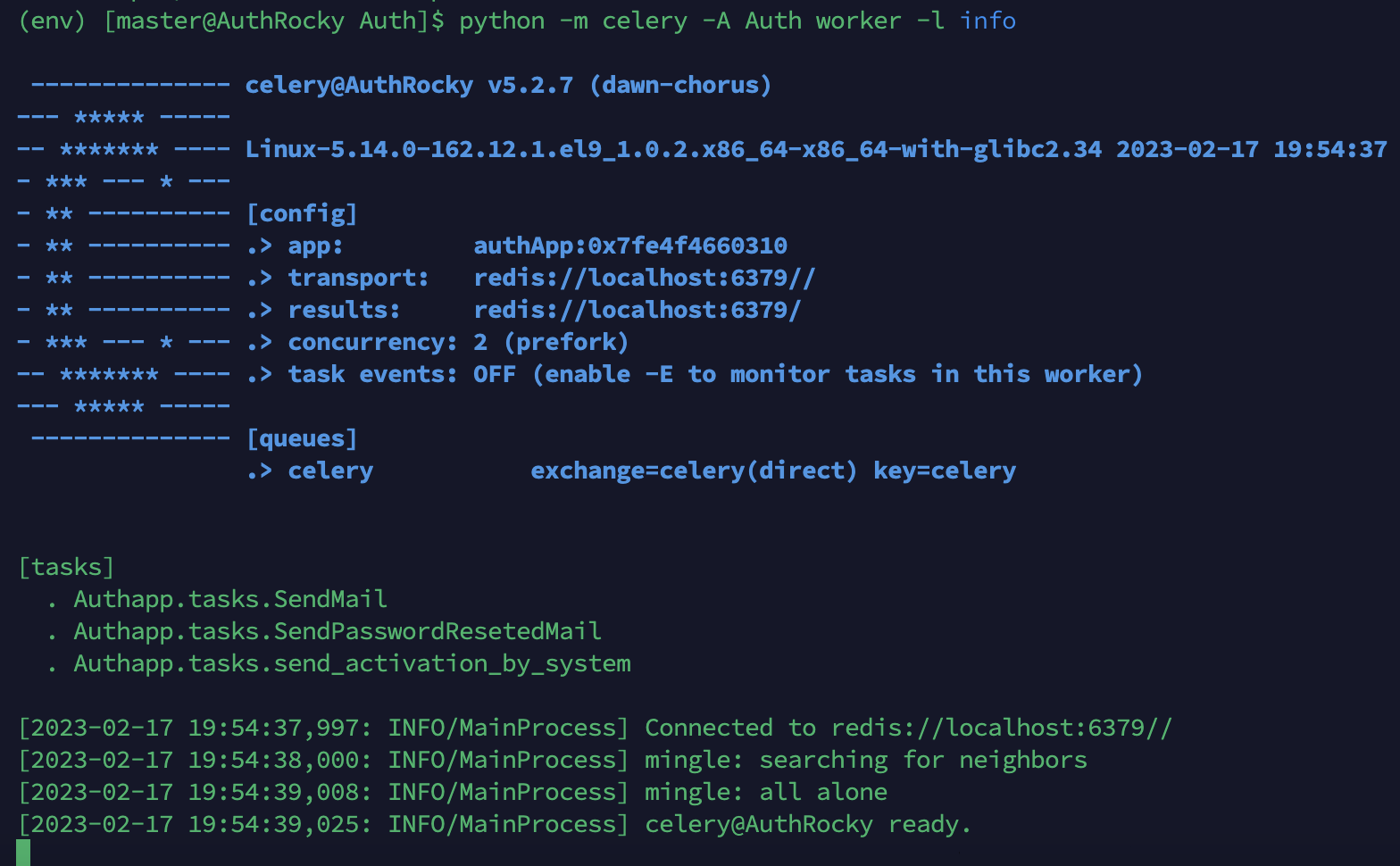
Celery displays all tasks that it discovered in the [tasks] section:
1.8 Test Functionality
let’s test our function by sending mail to ourselves
request_count = 10
url = "https://endpoint:8000/resetpass/"
payload = json.dumps({"personalId": "62002116123"})
for _ in range(request_count):
headers = {"Content-Type": "application/json"}
response = requests.request("POST", url, headers=headers, data=payload)In my case, resetpass endpoint sends email to the user with a token to reset password. let’t use this simple for loop to send 10 requests to this endpoint and see if celery is working or not.
as you can see django received all requests and returned a response to the user immediately. In 1 second.
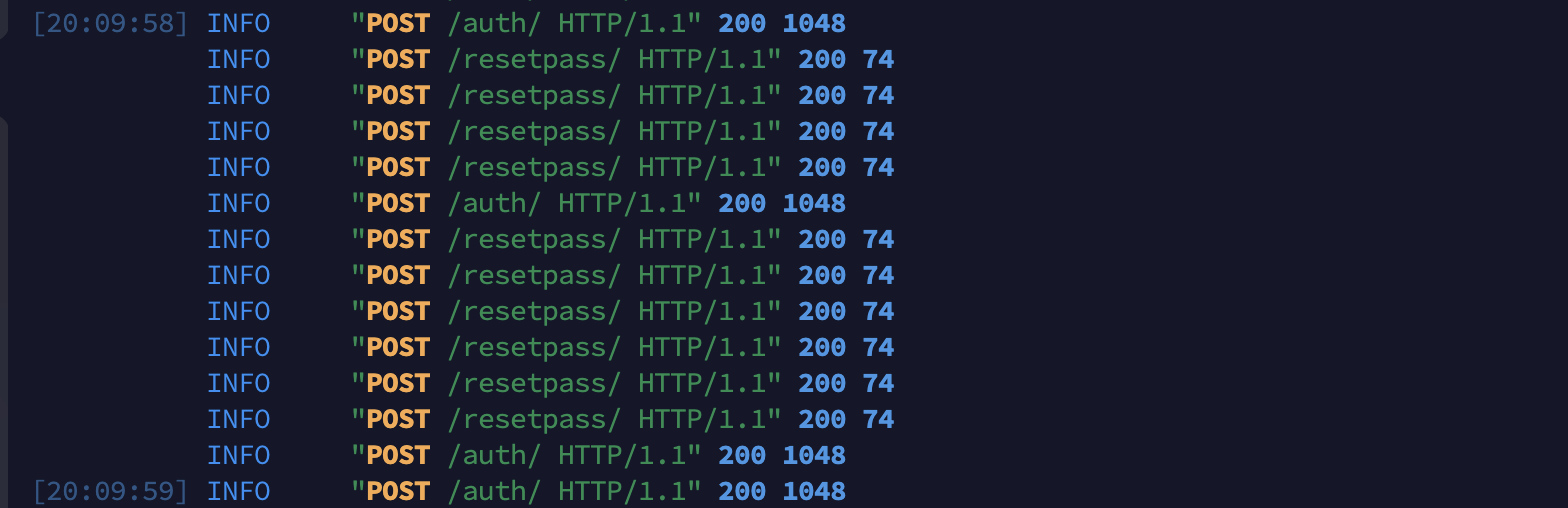
But celery is still working on sending emails to the user.
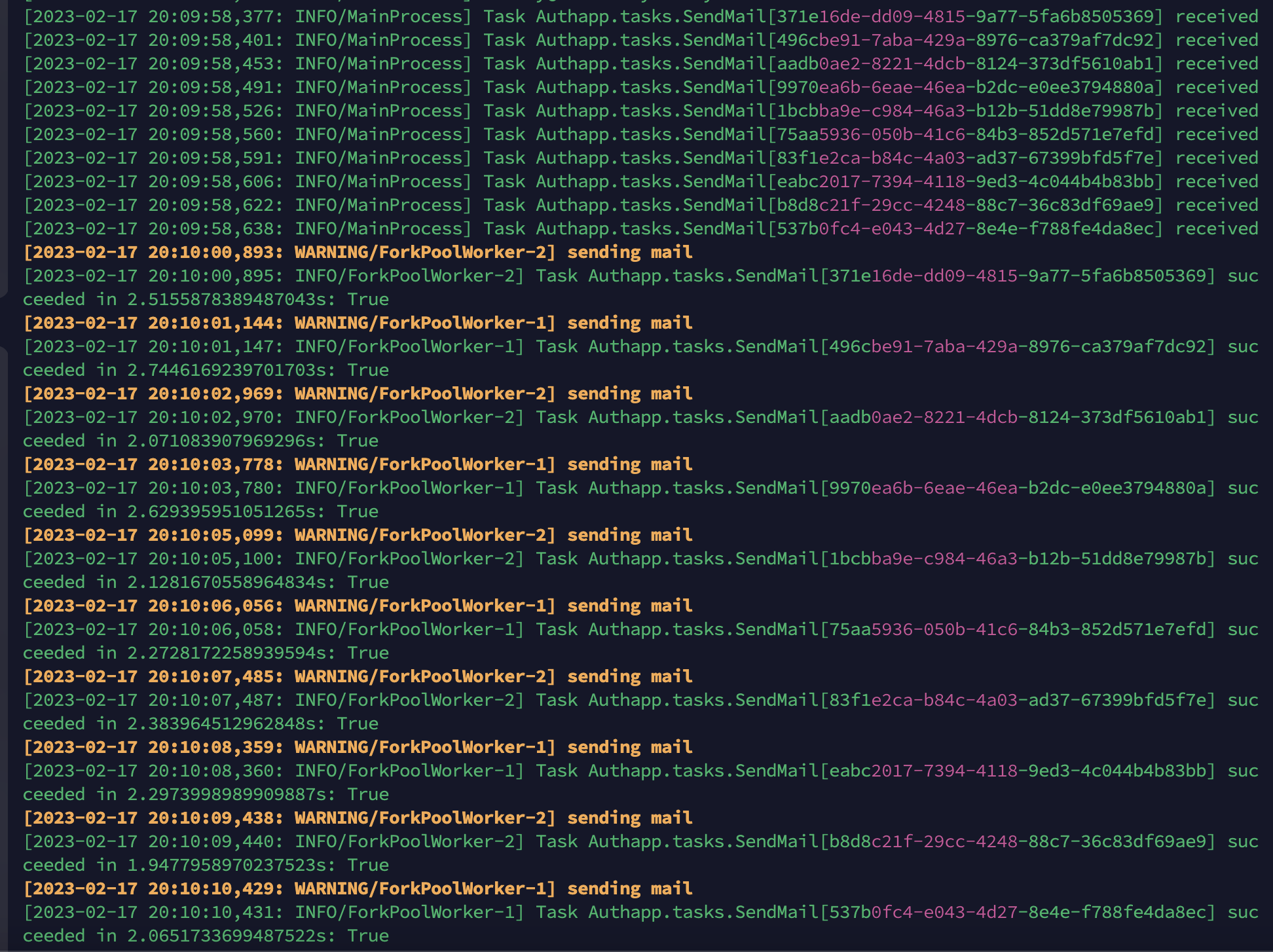
celery also received all tasks fast but took a few seconds more to finish all of them.
1.9 Conclusion
Celery is a great tool to use in your Django project to do some tasks asynchronously. This is a very simple example, but you can use it to do more complex tasks like sending emails, processing images, etc. Even sending email can cause a lot of load on your app when you have a lot of users, so it’s better to use celery to do this task asynchronously.
I hope this article was helpful to you.